
 |
Visio 2002 Developer's Survival Pack Tools and Samples |
| UI Object Browser | |
|
|
|
This tool allows a Visio developer to browse the current state of the BuiltInMenus, BuiltInToolbars, CustomMenus and CustomToolbars branches of Visio's Application and Document objects. These branches contain specifications for Visio user interface elements such as menus and toolbars, covering several drawing "contexts" such as drawing-selected, or shape-selected. The Document-rooted branches, if present, hold UI specs applicable to that specific documents (essentially making that UI solution-specific), and if those branches are absent Visio falls back on the Application branches, first the Custom ones if present, and if not then the BuiltIn ones.
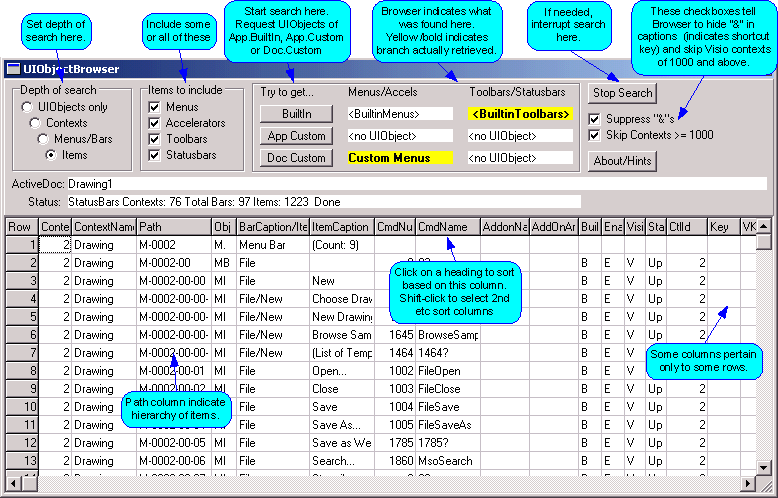
In addition to the instructions above, a few more notes.
What the Search Retrieves
When you hit one of the "Try to get..." buttons, the tool will attempt to get UIObjects at that level. However, if a UIObject is not present at that level, the tool falls back on the next-highest priority UIObject. After the search is done, the UIObjects marked in yellow/bold indicate the UIObjects that the tool actually retrieved and listed in the grid.
Usually, you will want to click the "Doc Custom" button to get the highest-priority UIObjects. In the screenshot, the Doc Custom button has been clicked. The active document ("Drawing1") indeed has a Document.CustomMenus in place, but no CustomToolbars. There is also no Application.CustomToolbars, so the tool falls back on the Application.BuiltInToolbars.
Note that sometimes a UIObject is in place, but has a blank name. This is different from "<no UIObject>".
Copy
You can select one or more cells to copy to the clipboard. You can paste them into Excel for easy formatting and printing.
This browser comes in two forms:
Please see the common tool installation instructions for details of how to install and run each tool version.
Article Created: 2001-06-01 Last edit: Last edit: 01-07-26 Graham Wideman
Go to: DiagramAntics.com