
 |
Visio 2002 Developer's Survival Pack Tools and Samples |
| Visio Events Browser | |
|
|
|
This tool allows a Visio developer to browse all Events (event-notification-requests) that are currently established in the EventList collections on many of Visio's objects. A solution establishes these events by calling EventList.Add and AddAdvise, to request notifications that can run a VSL or EXE, call an EventSink object an so on. In addition events set up as a side-effect of using VBA's WithEvents feature also appear.
This tool is very useful for verifying the effect of your own solution code, and also for studying the setup of Visio's provided solutions and templates.
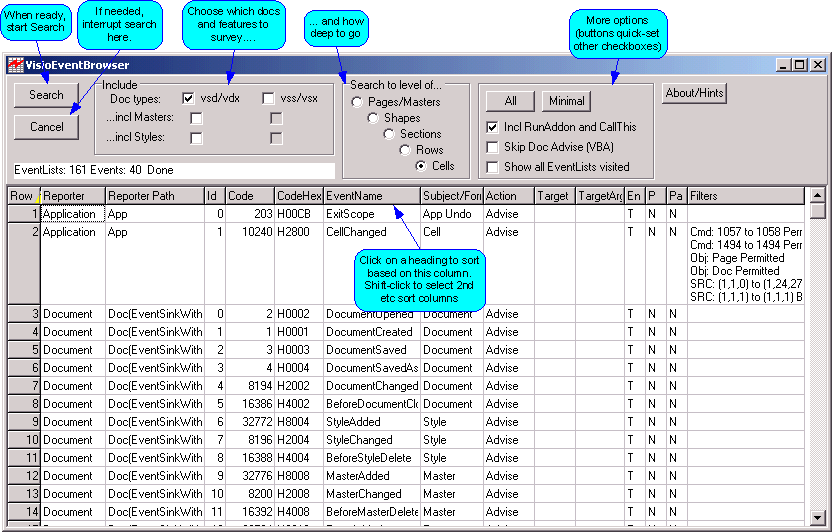
In addition to the instructions above, some further notes:
Include
The Include checkboxes select which of the currently open documents to survey.
Search Options
RunAddon and CallThis: You can elect to have the tool inspect each cell's formula to see if it's using RunAddon, RunAddonWArgs or CallThis. It only makes sense to select this option if you search down to the level of cells.
Skip Doc Advise: In drawings where the VBA project employs WithEvents variables, Visio adds Advise events for all events of WithEvents variables. Even with no explicit WithEvents variables, if ThisDocument is in use it behaves as though WithEvents. This tends to clutter the display, consequently you can opt to omit Document Advise events from the listing.
Show All Events Visited: This is a diagnostic option which shows all EventLists that the tool visits, regardless of whether they have any Events.
Speed: Be aware that this tool can easily be requested to survey 100's of thousands of EventLists. If you wish to do that, try the VSL version as it's much faster.
This browser comes in two forms:
Please see the common tool installation instructions for details of how to install and run each tool version.
Article Created: 2001-06-01 Last edit: Last edit: 01-07-26 Graham Wideman
Go to: DiagramAntics.com