
 |
Visio 2002 Developer's Survival Pack Tools and Samples |
| Visio Inheritance Browser | |
|
|
|
This tool surveys a Visio Shape (including Page.PageSheet or Document.DocumentSheet), presenting the formula and value for each cell, also showing the trail of Master and/or Style cells from which each inherits.
This tool is useful for rapidly gaining an understanding of how Visio's inheritance scheme works, and for getting to the root of where particular shape appearances and behaviors are established.
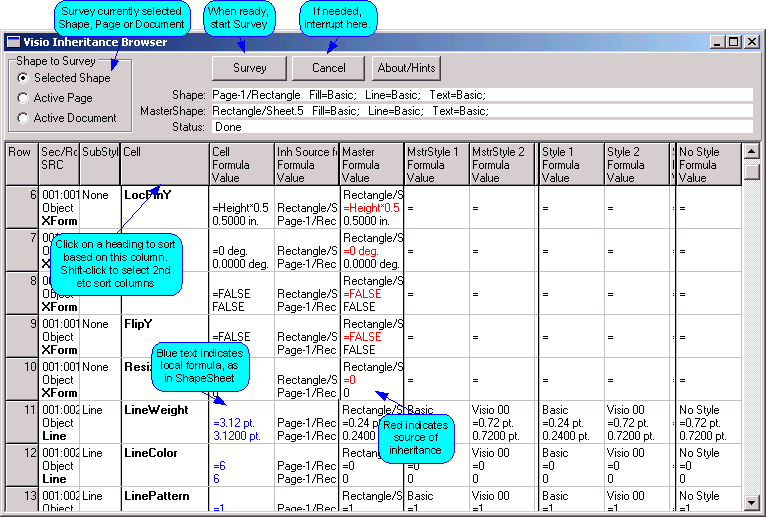
In addition to the instructions above, some further notes.
There is one row in the Browser's display per cell of the Shape being surveyed. The cell's formula and value are shown in the Cell Formula Value column -- marked in blue if local (not inherited) as in Visio's own ShapeSheet window. In the "Inh Source" column is shown the source that Visio reports for the Formula and Value, if they are not local to the shape (usually they are inherited).
To the right of this is a column showing the formula/value in the pertinent Master. Further right of this are three columns showing the style, style-parent and style-grandparent for this cell in the Master. Then three columns showing the style, style-parent and style-grandparent of this cell in the Shape. On the extreme right is the ancestor of all -- the No Style formula and value. For an inherited formula or value, it's extremely likely that one of these master or style cells is the inheritance source -- if so it's marked in red.
Although Visio 2002 provides information to the tool about the ultimate inheritance source for formula and value, it does not provide exact information about the inheritance path in between. Hence the necessity to show more information than useful in this tool.
The SubStyle column indicates whether a particular cell is part of the group of cells included in the Fill, Line or Text categories of style. The particular styles applied to the current shape are indicated in the Shape field in the top area of the tool. (Here Fill, Line and Text "SubStyles" are all employing the Basic style).
This browser comes in two forms:
Please see the common tool installation instructions for details of how to install and run each tool version.
Article Created: 2001-06-01 Last edit: Last edit: 01-07-26 Graham Wideman
Go to: DiagramAntics.com