| MSISurv: MSI File Surveyor and Batch Uninstall | |
| Introduction |
MSISurv is a utility which inspects a directory full of xxx.msi files, and creates a text file listing them all with their properties, allowing you to determine what product they are for. The text file doubles as a Batch file (if you change the extension to .bat), so you can use it to run a series of uninstalls without ruining your wrist.
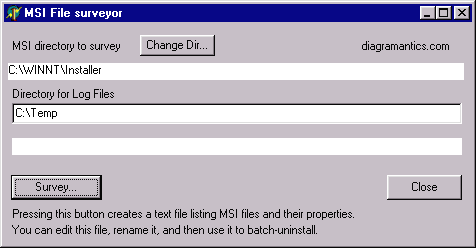
| Installation |
Given that fancy installations are probably a sore point, this utility has no installer, and requires you to do just a tiny bit of work up front, rather than a lot of work afterwards :-)
1. Download the zip file from the table below, stick it in a folder somewhere convenient, and unzip.
2. Take the dsofile.dll and copy it to some folder that's in the system path, such as [windows]\system32. (This MS-supplied dll provides OLE Automation access to the properties of "structured storage" files, such as Word docs and msi files. For more info, see here.)
3. Register the dll by using the Start > Run dialog, and typing the following command (you can copy/paste from here):
regsvr32 dsofile.dll
4. That's it.
| Operation |
To launch MSISurv, click on the msisurv icon in Windows Explorer.
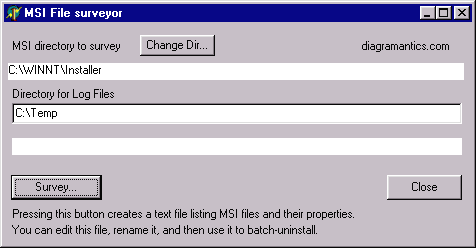
MSISurv should find the Installer directory itself, but if not (or you want to look at another diectory) use the Change Dir button.
Hit the Survey button to go to work. You'll need to specify a name and location for the output file.
| Output File Sample |
[...]
REM Title: Advanced Network Diagramming Samples
REM Subject: Advanced Network Diagramming Samples
REM Author: Visio Corporation
REM Comments:
REM 3a63cd.msi 58368 05/22/00 11:28:04
REM MSIExec /qf /Lviwearucmo C:\Temp\MSI_3a63cd.log /x
C:\WINNT\Installer\3a63cd.msi
REM Title: Advanced Network Diagramming Help
REM Subject: Advanced Network Diagramming Help
REM Author: Visio Corporation
REM Comments:
REM 3a63db.msi 59904 05/22/00 11:28:08
REM MSIExec /qf /Lviwearucmo C:\Temp\MSI_3a63db.log /x
C:\WINNT\Installer\3a63db.msi
[...]
| Using the file |
Each section shows the properties and attributes of an msi file, so you can identify the relevant ones, and also provides a command line that you can uncomment to actually run MSIExec to uninstall using this msi file. Rename the file with a ".bat" extension so it can be launched as a batch file. After using, delete it or rename it to something safe, so it won't get accidentally launched at a later time.
| Download | ||
| Item | Link | Description |
| MSISurv | msisurv.zip (200K) | Version 1.0 |
Article Created: 2000-10-30 Last edit: Last edit: 00-10-31 Graham Wideman
Go to: DiagramAntics.com